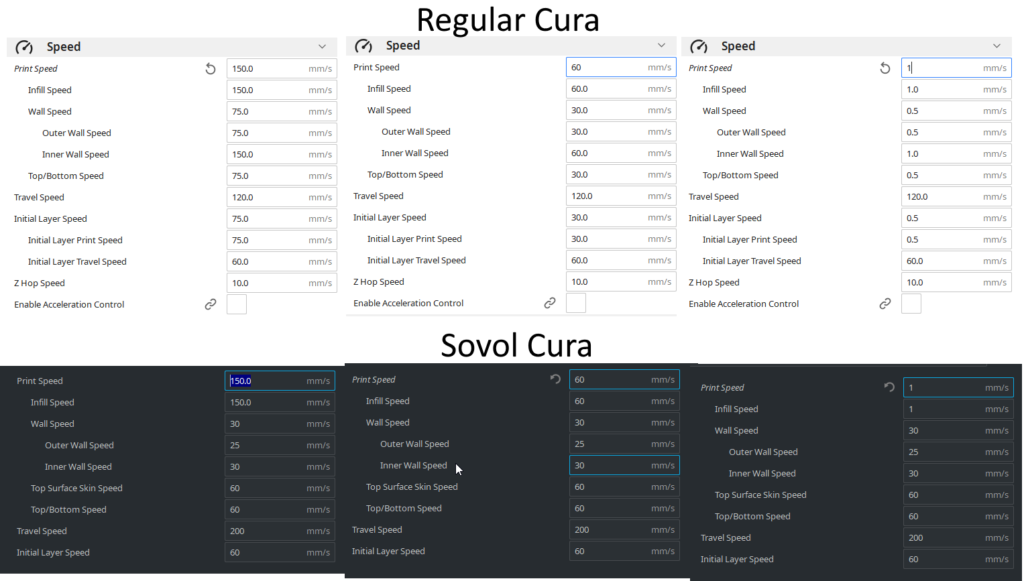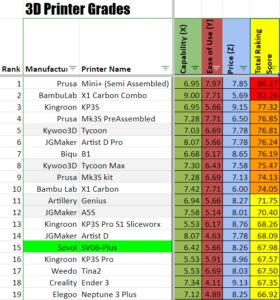 As this is a sponsored video (my first actually), there were things I had to make the conscious choice not to mention. For instance, I chose not to compare it to other 3D printers in the video.
As this is a sponsored video (my first actually), there were things I had to make the conscious choice not to mention. For instance, I chose not to compare it to other 3D printers in the video.
Fortunately, that’s what the blog is for.
So where does the SV06 Plus fall on the Ultimate 3D Printer Comparison Rubric? It’s… mid. A solid C. It can definitely be said of this printer that it’s worth what you pay. Is this a Prusa killer? Not in the slightest. Is this a Bambu competitor? Let’s just say I don’t think Bambu is changing their business strategies because of this machine. It does what it says (mostly), and does it well enough, but it’s not going to blow your mind.
Of course I also chose to not mention some negative points about this machine in the video. Nothing really bad. Most of them can be chalked up to “what do you expect for cheap”. If there were anything really bad I would not have agreed to do the video. But there were a few silly things like:
 The TF card that you load your prints on goes into the electronics box on the left, behind the vertical support, but the interface is on the right in front.
The TF card that you load your prints on goes into the electronics box on the left, behind the vertical support, but the interface is on the right in front.- The Y-Axis cable can sometimes get in the way of the Y-Axis movement if you don’t carefully move it out of the way.
- The filament loading and unloading doesn’t seem to ever grab the filament for me, and I end up just relaxing the pressure arm myself and shoving the filament in and out every time, though it does preheat for you, so that’s good.
- Despite their marketing blurb, you really shouldn’t print at 150mm/s, and they know it because their slicer intentionally throttles your speed.
Okay, that last one is a little bad, and had this not been a sponsored video, I might have decided this was worthy of a very public dressing down. But because this was a sponsored video, I took a second to ask myself “is it really that important?”
Let me explain the problem a little more clearly. On the printer’s listing they claim it can print at 150mm/s, even going so far as to recommend printing at that speed (that’s important), and so I decided to test it. This printer comes with it’s own slicer, a very obvious fork of Cura, so I decided instead of having 2 instances of essentially the same software, I’d just copy the settings over from their Cura to regular Cura and use that. And since they say it can print at 150mm/s, I changed my settings to reflect that speed and sliced a test print. But to be sure I moved my settings over correctly, I also sliced the same print in their slicer. And that’s when I noticed something odd. In their slicer the print time estimate was almost twice as long.
In Cura, some settings are hidden, and in the Sovol version of Cura, all settings related to speed except the general “Print Speed” were, by default, hidden. The “Print Speed” setting in Cura is a sort of baseline that other settings are derived from. If the setting says to print at 60mm/s, that’s the maximum, but it’s going to slow down for walls, slow down more for outer walls, and maybe print the top and bottom slower as well. So I unhid all the settings related to Print Speed and made an interesting discovery. The individual print speed settings were pretty much what they are if you set your print speed to 60mm/s. The only setting actually effected by the Print Speed in Sovol Cura was the infill speed.
What’s worse, the speeds didn’t go down. They were fixed at 60mm/s. So if you decided to slow things down, perhaps because you have a material that needs to go a little slower to print successfully, unless you unhid the settings and changed them all yourself.
This seemed more than a little dishonest to me. It was like they knew, they knew, that what they were saying they could do they couldn’t and they were covering it up. And if that was the case, I would have ended my relationship with them right then and there. But first I reached out to them, showed them what I found, and ran the 150mm/s test print, sliced in regular Cura so I was getting actual 150mm/s speeds, just to see what happened. And the results surprised me.
 On the left is the print made at 150mm/s, and on the right is a print made at 60mm/s. And while the 150mm/s print suffered from significant ringing, it did print! Yeah, the quality was not great, but at least there wasn’t gaps in the print or anything grievously wrong with it. It’s a perfectly serviceable print.
On the left is the print made at 150mm/s, and on the right is a print made at 60mm/s. And while the 150mm/s print suffered from significant ringing, it did print! Yeah, the quality was not great, but at least there wasn’t gaps in the print or anything grievously wrong with it. It’s a perfectly serviceable print.
At this point Sovol got back to me and blamed the software discrepancy on a bug, claiming it was something they needed to fix. I then showed them my test prints at actual 150mm/s, and said that their printer can print at 150mm/s, but that they should probably remove the line on their copy that says that’s a recommended speed. To which they said “Na.”
So while it seems they’re responsive to public outcries about cable strain, a private email conversation they’ll just sweep under the rug so they can keep making exaggerated claims to make their machine look better than it is.
But here’s the thing. Had this been a safety issue, like the cable strain relief, I would have unabashedly leveraged my audience to make them fix if they tried sweeping it under the rug. I came to a paid agreement with them to make a video they could use for marketing purposes, and that’s what I did. And nothing I said in the video wasn’t true. There’s a lot of good to talk about with this printer.
But the blog can tell the rest of the story.