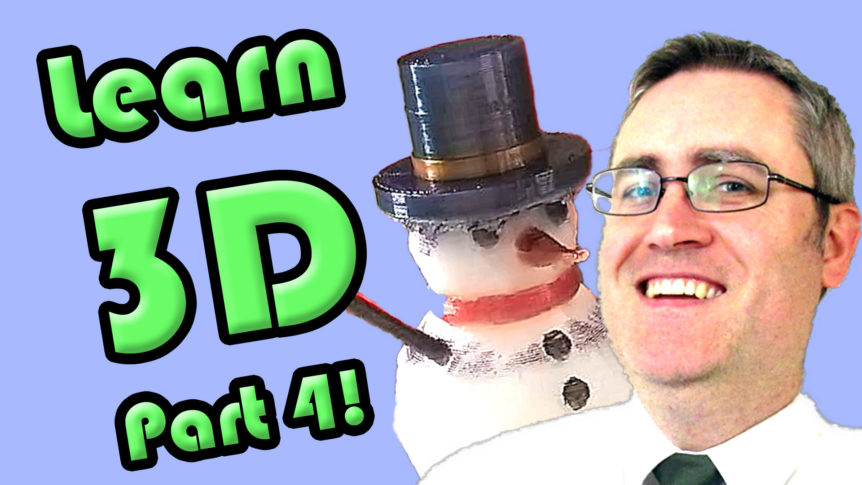I admit I’m still working with my green screen. I wanted to change the angle, and I made it wider, but now lighting is a problem. Or I may try the proper green screen that I used on Monday’s stream. Oh yeah, if you missed that, you should check it out.
Review
You’re doing great and should be very proud. So far you’ve learned:
- How to navigate the view with the middle mouse button, the 3d compass, or the hot keys
- Blender often has many ways to do the same thing, and you can choose which way you want to
- The 3D view has a menu with all the commands you’ll need to learn
- How to add objects to the scene
- How to move, rotate, and scale those objects in the scene
You can hardly consider yourself an absolute beginner.
Setting the Scene
[to be written]X-Ray Vision
[to be written]Modifiers
[to be written]Boolean Modifier
[to be written]Exporting an STL
[to be written]Homework
Take the snowman from last time and use the boolean modifier to make a 3D model suitable for 3D printing