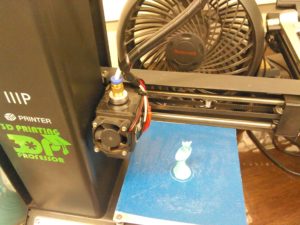This week in “What I forgot to mention in the video”, I forgot to mention in the video optimal print settings for PolySmooth. I found the best results were gotten from dropping the print temperature to 190 and using a lot of fan. How much fan?
All. The. Fan.
Think you have enough fan? Think again. Get yourself desk fan an point it at the print as it’s going. This will make tall, thin parts fail more often, because of wiggle, but it is the only way I’ve found that works.
Also, increase retraction and turn off coast. Even after all that my print quality was only so-so. So there may still yet be a setting to two to tweak.
I guess, in the end, saying this stuff prints like PLA isn’t exactly true. PLA settings are just a place to start. But it’s just like any other new material. It’s gonna take half the spool before you hit upon that right setting and it starts printing well.
The other thing I forgot to mention was my experiments in making the natural print transparent. Some promising initial results, but ultimately not quite there yet. But that’ll be a future video.
 This video was 100% off the cuff. No script. Not even an outline. Just some thoughts in my head, a thing on my desk. Despite my attempts at planning my videos out better, sometimes you just gotta get something out the door. Of course that means this video will take off like a wild fire. Whereas the big project video that I stressed so much about last week is doing only okay. Was the the fault of the production process? Maybe. But maybe it was that the project didn’t have broad enough appeal. Admittedly, the video could have been edited better; it moved a bit slow. Or maybe my attempts at scripting just will never pan out. Whatever, nothing’s decided yet. I’m gonna make this YouTube thing work, yet.
This video was 100% off the cuff. No script. Not even an outline. Just some thoughts in my head, a thing on my desk. Despite my attempts at planning my videos out better, sometimes you just gotta get something out the door. Of course that means this video will take off like a wild fire. Whereas the big project video that I stressed so much about last week is doing only okay. Was the the fault of the production process? Maybe. But maybe it was that the project didn’t have broad enough appeal. Admittedly, the video could have been edited better; it moved a bit slow. Or maybe my attempts at scripting just will never pan out. Whatever, nothing’s decided yet. I’m gonna make this YouTube thing work, yet.