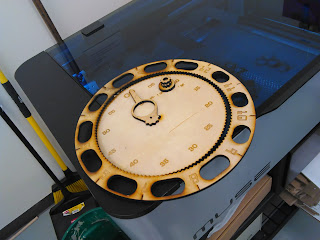Don’t call me the laser cutting professor. But I am super stoked to have a laser cutter in the new Maker Space. To learn how to use it, and how to design for it, I decided to make a gear clock. The idea is that the minute hand has a small gear and the hour gear has a 12x circumference so that one full rotation of the minute gear turns the hour gear one hour. I liked TexasLaser’s take on it, but having not embedded the fonts or converted them to splines, they became lost. So I edited the file, chose my own fonts to be a little more futuristic, and made my own gear clock.
Of course now that I’m looking it it, the whole thing just kinda looks like something fell down. Plus, I see that I missed a golden opportunity to brand it there in the middle. Darn it. Well, I guess I’m going to have to try again.
TexasLaser’s original had 8 different line colors, line colors being the way to communicate to the laser cutter the different types of cuts you want. However, besides cutting and engraving, I don’t know what other tricks you can do with a laser cutter, so I don’t know why there were so many colors. Now that I’m thinking about it, maybe it’s a clever way to force the order of things? Cutting the inside objects before cutting the outside? I don’t know. I still have much to learn.
One thing I have to learn is about using cheap plywood. Ran into some delamination issues and I lost a number of parts. Fortunately, there were a ton of spares and since this clock didn’t come with assembly instructions, I had to guess, but I think I had everything I needed.
I want to make the next clock out of plexiglass, but I’m really going to think hard about the design, so it may be a while.