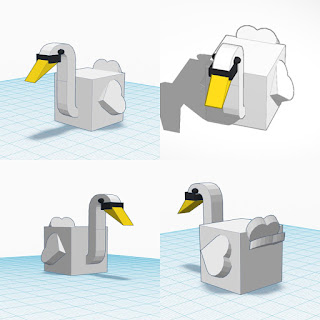 It started when the better half of A Pyro Design, Heather, did her first 3D modeling in Tinkercad, a simple bunny that started as a default cube, followed later by a swan.
It started when the better half of A Pyro Design, Heather, did her first 3D modeling in Tinkercad, a simple bunny that started as a default cube, followed later by a swan.
Then SparkyFace5 on Twitter made her own animals and took to YouTube to put out a call to action and, boy, has it taken off.
Thing is making an animal for the 3D Block Zoo movement is super fun and easy. Just fire-up TinkerCad, drag in a default cube, and you’re going. You could do it in more complicated modeling programs, i guess, but if you’re speding more than 30 minutes on your animal you’re doing it wrong (in my humble opinion). I’ve done a whale and chameleon, and my sons have contributed an elephant and dragacorn, which is exactly what it sounds like. And in printing their models my sons learned about supports and how to design for 3D printing. I couldn’t be more thrilled. They’re now going back and iterating their designs to make them less reliant on supports!
Seeing how successful my kids were at it I think in the future if someone asks how to start modeling for 3D printing, I’m actually going to recommend to take a standard cube and decorate it like their favorite animal and see what happens.
So check out what people have done on Twitter and TinkerCad maybe try out your own.

