Making flat bases or sides is important when 3D printing, but can be tedious at time. If you’re “eye balling” the measurements you may find your eye isn’t as accurate as you would otherwise hope. But there’s a simple way to insure that your side is flat and all points are on the same plate.
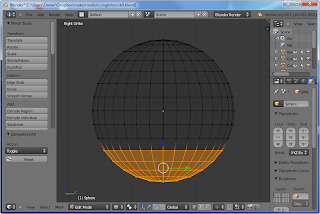 |
| Step 4 |
- Import your STL model into blender
- Press Tab to enter vertex editing mode.
- Press Z to enter wireframe mode (if you aren’t already)
- Press B to box select all the lowest points or the points you want to be the lowest.
- Press S to scale, Z to only effect the z-axis, and and type 0 (zero) to flatten the points to the same z plane.
- Press G and then Z to move the flat bottom to the apropaite z height. At this point it’s okay to eyeball it since ReplicatorG will make sure the model is on the build platform.
- Press A to select all points and select the “Remove Doubles” button on the left side bar to do a little cleanup.
 |
| Step 5 |
That’s all there is so it. You get a nice flat bottom. You may still have some non-manifold points to clean up depending on the geometry that your flattening. You can either hunt for them manually by pressing ctrl+alt+M or just export and run it through netfabb one more time.
I’ve used this trick so many times

